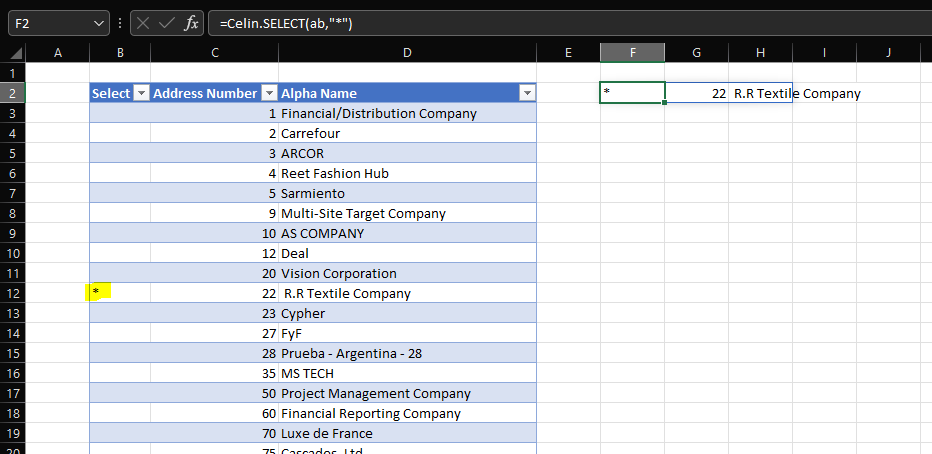Celin.SELECT
Selects a row from a table or a cell range.
Example
Create an address book table, named ab with address book number and name.
/* Address Book Table */
#ab =
/* Table */
f0101
/* Fields (Alias) */
(an8,alph)Insert a Select column on the table’s left and enter the select formula (must have at least two empty columns on its right).
=Celin.SELECT(ab,"*")
Enter the marker (“*”) in the select column.