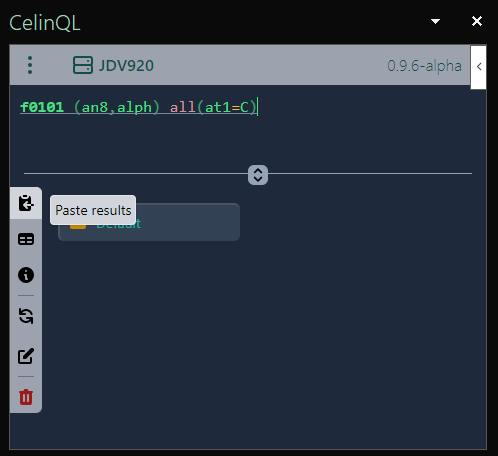Getting Started
AIS Server
The first time the add-ins is opened, it will prompt for the AIS server:
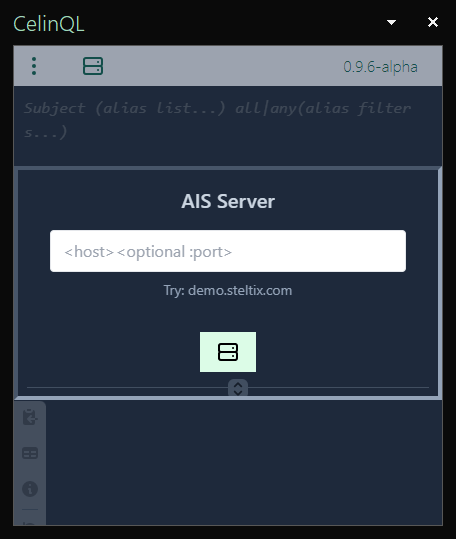
Note: AIS must be served over https protocol (Steltix’ AIS demo is served as https://demo.steltix.com).
Query Interface
The interface is split with the editor in the upper half and results in the lower half. The between bar can be adjusted as required.
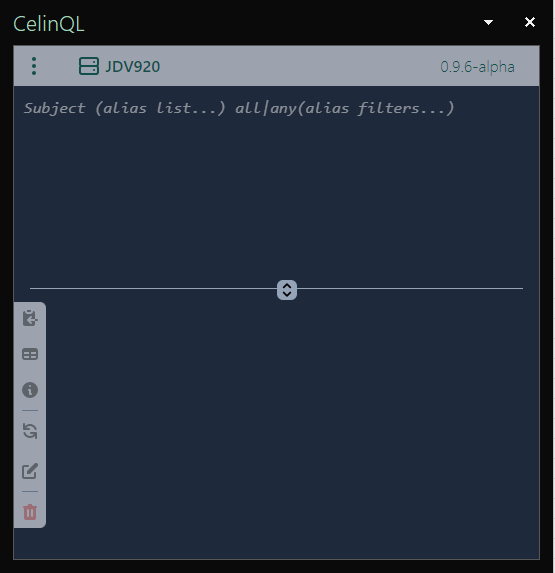
Editor
The editor accepts one or more cql statements, separated by ; (semi colon).
For example, try:
f0101 (an8,alph) all(at1=C)This will extract address number (an8) and name (alph) from the address book table (f0101) where the type (at1) is C.
To run the query, either use the Alt-key+R shortcut, or the top-left dropdown menu.
Results
A running query shows up in the results pane with a spinning wheel.
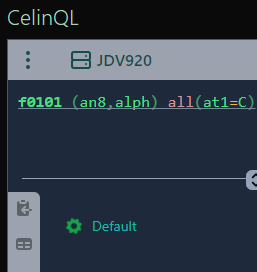
Once finished, the icon turns to folder if successful or warning sign if error or empty results.
Successful results can be pasted by selecting the folder item and click the Past button on top left. The resulting rows will be pasted into the active worksheet starting from the current cell.