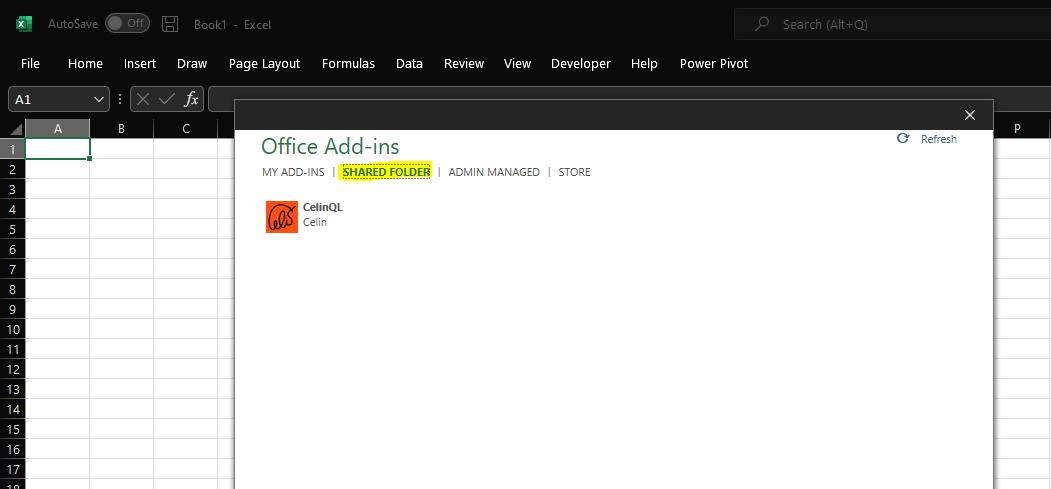Installation
This section describes local installation.
There are three options for installing the Add-Ins using a manifest file.
- Use Excel on-line side-loading.
- Deploy in admin centre (the recommended way).
- As a Trusted add-ins catalog.
Excel on-line side-loadinge
This is the quickest way to test an add-ins, but only works for Excel running in a browser.
- Open Excel on-line and create a new document.
- Select
Insert -> Office Add-ins. - Select the
Upload My Add-inoption and upload the manifest file.
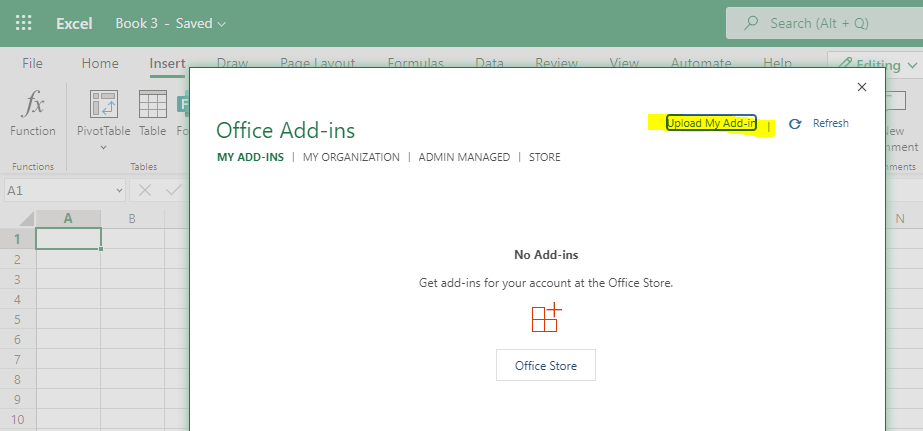
Once the Addin is loaded, it can be opended with a button on the Data Ribbon.
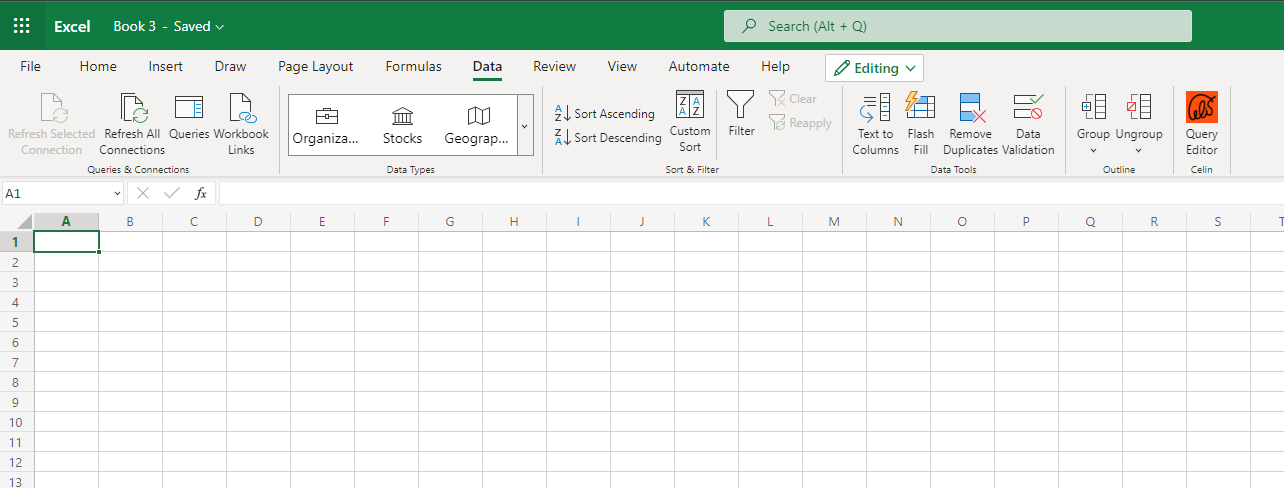
Deploy in admin centre
This is the recommended way to deploy add-ins across an organisation.
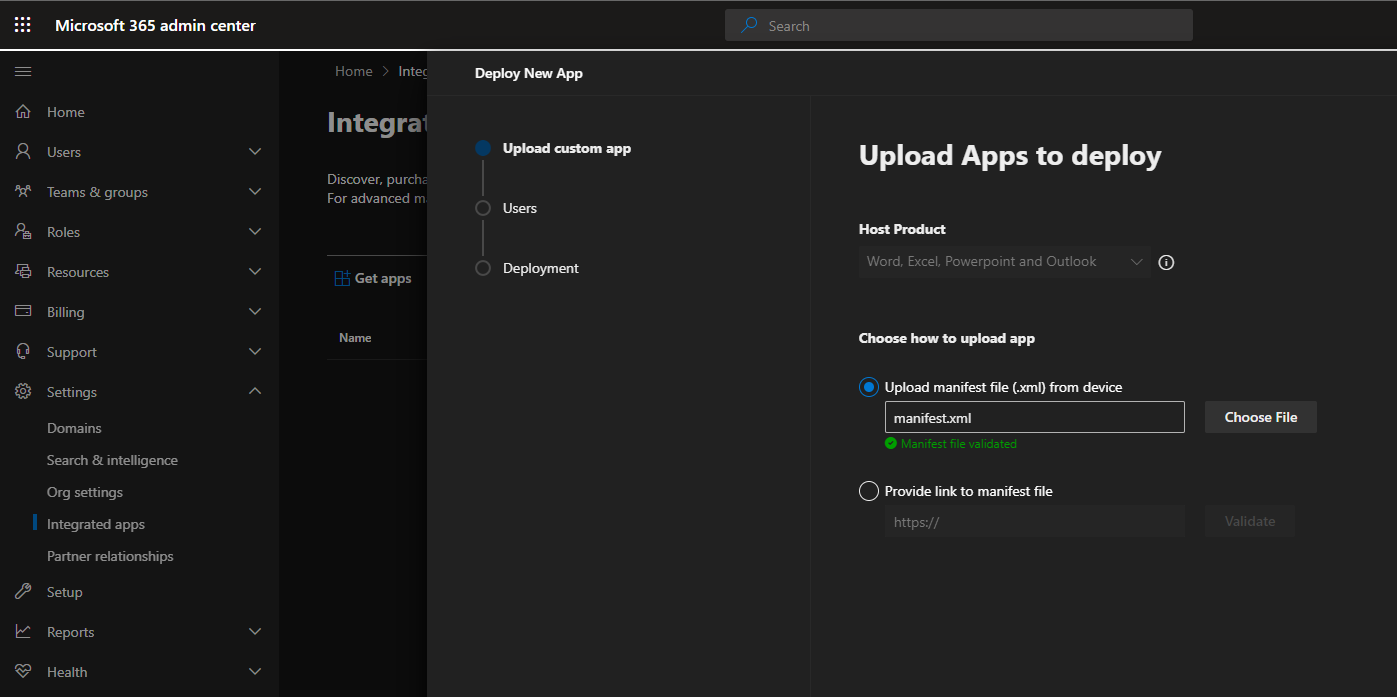
For more, see Centralized Deployment of add-ins.
Once deployed, the add-ins is available on the ADMIN MANAGED tab.
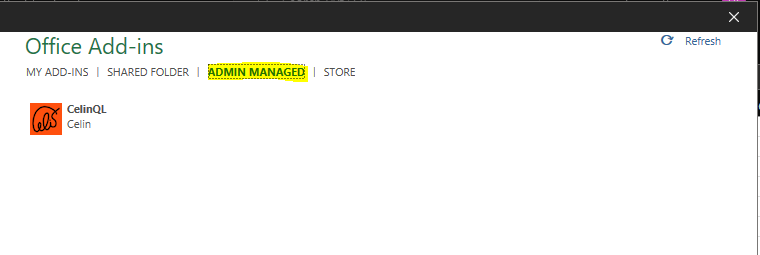
As a Trusted add-ins catalog
Copy the manifest file to a network share.
Then add the network share as Trusted Catalog by selecting Options in Excel (File -> Options) and from there Trust Center -> Trust Center Settings... -> Trusted Add-in Catalogs and add the share as Trusted Catalog Address.
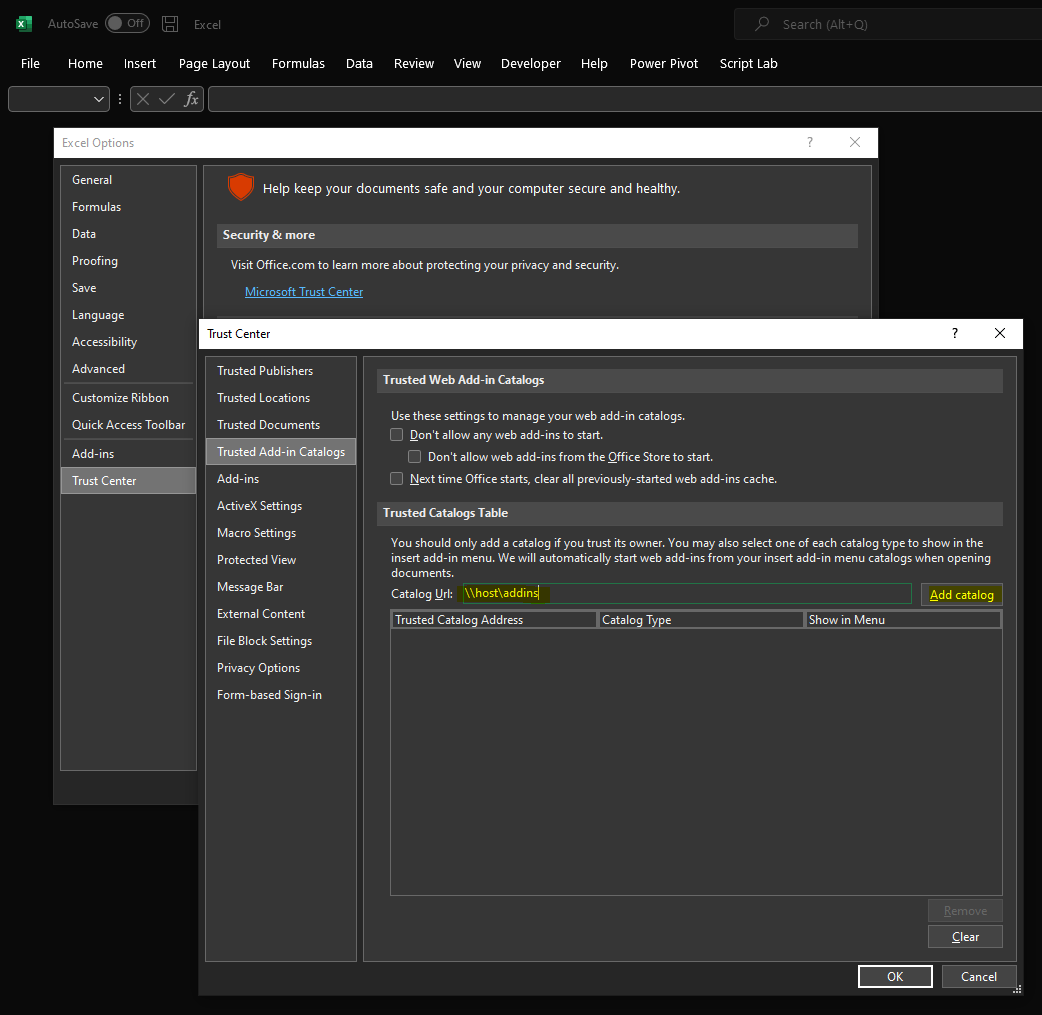
The add-ins is then available on the SHARED FOLDER tab.